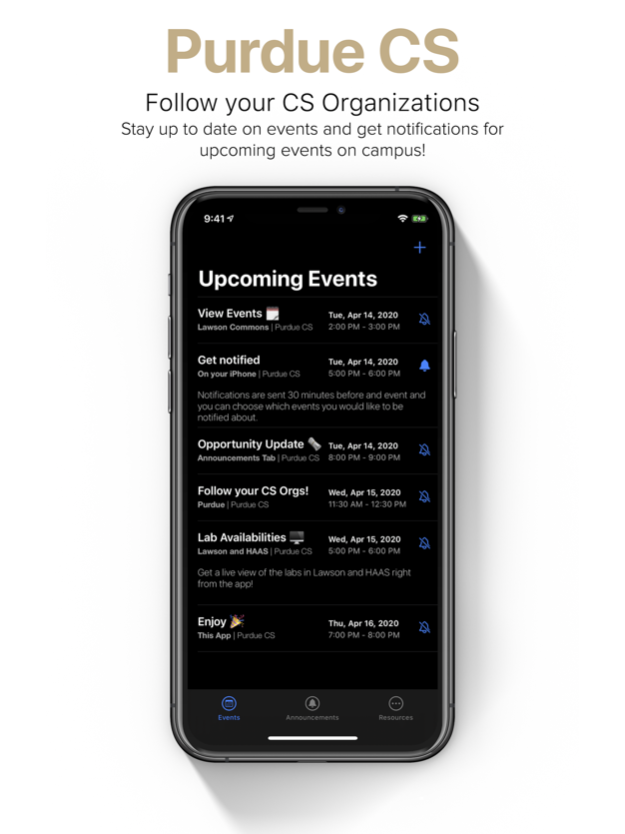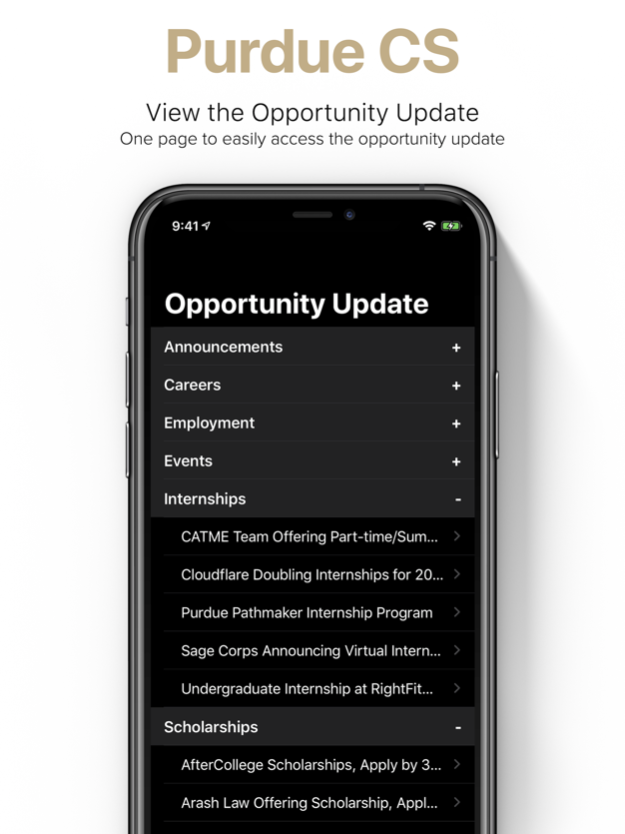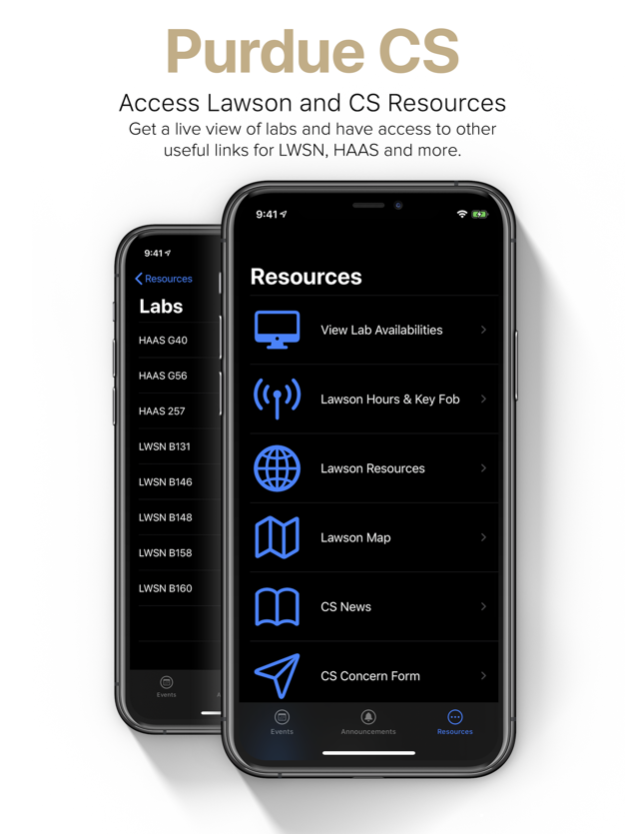Purdue CS 1.1
Continue to app
Free Version
Publisher Description
This is the app for students in Computer Science at Purdue University or for those wanting to get involved in events by students organizations in CS. It offers a simple interface with the ability to follow events, view the Computer Science opportunity update and get resources like a live view of the Lawson and Haas labs to check for availabilities.
Upcoming Events:
Add the CS organizations at Purdue you want to be involved with and follow their upcoming events. Choose to get event notifications 30 minutes before they begin to make sure you don't miss out on any events by student organizations.
Opportunity Update:
View the opportunity update all on one page. View the sections you are interested in and check back periodically for new updates.
Resources:
View a live image of labs in Lawson and Haas and access common resources in the Computer Science department.
Note: Not an official Purdue app. Developed by Students, for Students, at Purdue University.
We'd love to hear your thoughts! Send us feedback in-app for features and improvements.
Aug 15, 2020
Version 1.1
Squashed a few bugs and ran the quantum computer to add some performance improvements in preparation for the start of the semester. Stay safe!
- Calendar events load a lot faster
- New resources added to the resources page
- Opportunity Update shows more text for each title
- Events page now allows more text for the organization and location
- General UI improvements while loading data
About Purdue CS
Purdue CS is a free app for iOS published in the Kids list of apps, part of Education.
The company that develops Purdue CS is Pallav Agarwal. The latest version released by its developer is 1.1.
To install Purdue CS on your iOS device, just click the green Continue To App button above to start the installation process. The app is listed on our website since 2020-08-15 and was downloaded 1 times. We have already checked if the download link is safe, however for your own protection we recommend that you scan the downloaded app with your antivirus. Your antivirus may detect the Purdue CS as malware if the download link is broken.
How to install Purdue CS on your iOS device:
- Click on the Continue To App button on our website. This will redirect you to the App Store.
- Once the Purdue CS is shown in the iTunes listing of your iOS device, you can start its download and installation. Tap on the GET button to the right of the app to start downloading it.
- If you are not logged-in the iOS appstore app, you'll be prompted for your your Apple ID and/or password.
- After Purdue CS is downloaded, you'll see an INSTALL button to the right. Tap on it to start the actual installation of the iOS app.
- Once installation is finished you can tap on the OPEN button to start it. Its icon will also be added to your device home screen.